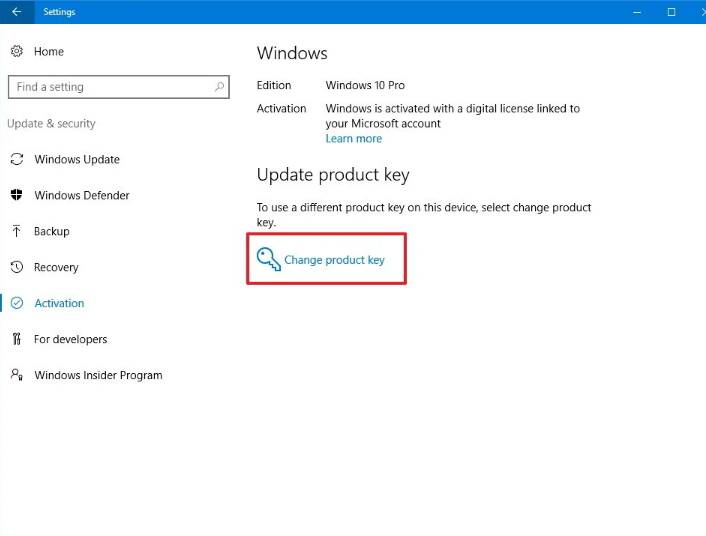Microsoft has been trying to make Windows 10 licensing hassle-free. Nevertheless, there are situations where Windows activation Key doesn’t work based on the plan. If you would like to install Windows 10 or transfer its license to a new device; your Windows product key is an essential asset you must have.
The license of Windows 10 is usually in the form of digital download or a full packaged product that you can buy at a physical store. Both Amazon.com and Microsoft are the only official online retailers where you can buy a digital copy of Windows 10. Other merchant offering you just a product key is possibly not genuine; so, ensure that you buy a license only from Microsoft or Amazon if you choose the digital download route.
Before you start the process of activation, you need to ensure first if your Windows 10 has been activated and get connected with your Microsoft account. It is easy; you just need to press the Start button at Microsoft logo. Then choose the Settings, Update & Security menu and select the Activation option. you will see the status of Your activation in the Activation section.
If the status of activation is written as ‘Windows is not activated’ it indicates that your Windows 10 has not been activated. Also, you will find an error message detailing this issue and it is highly recommended to buy a Windows 10 license for activation.
If you buy Windows 10 license from the Microsoft official Store, a copy of the product key will be stored in your registered Account. Also, Microsoft will mail you a copy of the product key in the form of confirmation message. If you do not get confirmation email, go to your junk mail folder. If you are still unable to find it, log into the Microsoft Store and select Downloads – Product Keys – Subscription page.
If you are going to re-install windows 10 on your computer you still need the product key to activate Windows 10. You will find various methods to locate your product key and computergarage is one of the best resource how you can find more details about step by step to find your product key.